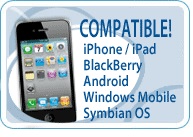MobileSpy, the state-of-the-art mobile monitoring application, is an advanced program that helps you monitor someone’s smartphone activities. Everything you need to do is to simply install it onto the target person’s cell phone; it will start recording each and every activity that the person does on his/her cell phone, and uploads them as logs to an authorized online account.
The need to monitor someone, such as your teenage son to know if he is indulged in any wrong companionships, your employee to know if he is misusing his company cell phone privileges or if he is leaking any of your business secrets to your rivals, and so on.
To avail the benefits of Mobile Spy monitoring app, you need to purchase, download and install the app onto the suspect’s smartphone. It is compatible with iPhone, Android, Windows Mobile, Blackberry and others. You can checkout its official website to know detailed information, such as model numbers that are compatible with this innovative mobile monitoring app.
Once you install the app onto the user’s cell phone, it records and uploads activities, such as SMSs, Calls, Browsing History, Contacts including that are recently added, Images and Videos, Memos, GPS locations that the target person was present at given intervals, and so on.
How Does Mobile Spy Work?
Though using Mobile Spy sounds complicated, it is very easy and simple to install and use. In case of necessity, you can take help from its User Guide that you receive while buying the software online. Provided below is some basic information on how Mobile Spy works:
Step #1 – Check Compatibility
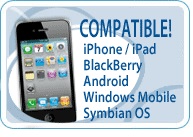
If the target smartphone is compatible and if you are ready to purchase the Mobile Spy software, you need to visit its official website, fill-up all the required information including billing details, complete the form, and then check your email inbox. Once the purchase order is processed, you will immediately receive a confirmation mail that includes a URL to download Mobile Spy, a registration code, and a key that is required when you want to bring the Mobile Spy interface on the target smartphone in future.
Step #3 – Download and Install Mobile Spy Onto Target Phone
Firstly, you need to visit the given URL, enter the registration code that you got through email, create a username and password, and then download the software to the target smartphone. The download hardly takes few minutes. Once download is complete, you can install the smartphone onto the phone.
Step #4 – Adjust Settings
Once Mobile Spy is downloaded and installed onto the target phone, you need to adjust the settings. Whenever you want to see the interface, you need to enter the key sequence that you got while purchasing the app. You can check the order email for further instructions on this. Then, you need to choose the GPRS that you want to use for uploading the recorded logs to your online account, and as well as the smartphone activities that you need to monitor. Now, Mobile Spy starts working in the background of the smartphone in a stealth mode.
Step #5 – Monitor Activities Online
Mobile Spy remains active in the smartphone from the time you began monitoring. The app starts in the background during the boot-up process of the smartphone. Then, Mobile Spy records and uploads the mobile activity logs to your online account. In order to view the uploaded logs, you need to login to the online account through the created username and password. Once you enter the control panel of the app, you will find all the logs with the relevant names, such as SMS logs, call logs, URL logs, GPS logs, and so on.
MobileSpy lets you monitor the target phone’s activities virtually in real time. All the recorded logs are uploaded safely onto your online account which is easy and safe to access with the help of username and password. Whenever you want to monitor the activities, you can simply login to your online account without physically accessing the target smartphone. The following logs are available at the control panel of the online account. - SMS Logs: View all the SMSs sent and received through the target phone. The logs include phone number, full-length content of the SMS, time of SMS, and the contact name if the phone number is already saved in the target phone’s contacts list.
- Call Logs: View all the outgoing and incoming calls of the target smartphone including the phone number, call time and duration, date, and the contact name.
- Contact Logs: View the entire contacts list including the contact names, phone numbers, and other information, including the newly updated ones.
- Email Logs: View all the outbound and inbound emails, including the full-length content, email ID, time and date stamps, and so on.
- URL Logs: View all the URLs of the websites visited by the target user.
- Photo and Video Logs: View all the photos and videos downloaded and captured through the smartphone.
- GPS Logs: View all the visited locations of the target user along with the GPS location on Google Map.
- Other Logs: View other logs such as memos, tasks, calendar events, and so on.

Mobile Spy is a unique monitoring app that tops all the other mobile monitoring apps available in the market, with its add-on feature called LIVE Control Panel. With this advanced feature, you can perform remote live monitoring of the smartphone, as well as you can control the smartphone remotely at anytime and from anywhere. The LIVE Control Panel feature of Mobile Spy comes for a little additional cost, which is worth considering. By selecting this feature, you can watch the live screen of the target smartphone, just like a Television, along with a Google map of the current location. It lets you send silent commands through SMS, such as SIM information, current GPS location, lock and/or unlock the smartphone, and more. This feature also sends the logs to your email at pre-selected intervals.
LIVE Control Panel Features
- View The Live Screen: View the live screen of the target smartphone virtually in real time which gets updated for every 90 seconds
- Instant GPS Locations: You can get the instant GPS locations of the target phone along with a Google map.
- Call Initiation: Initiate remote calling through an SMS command from the smartphone to any phone number
- Send SMSs: Send SMSs to any mobile with the help of remote commands of the LIVE Control Panel
- Lock and Unlock The Device: You can lock and unlock the target device through SMS commands
- SIM Information: Get all the information of the SIM, which is helpful especially when the target person removes the current SIM and inserts a new SIM.
- Wipe Data: You can wipe the data from the target smartphone through an SMS command of LIVE Control Panel
Mobile Spy Advantages
Easy To Use: Now, with the invention of Mobile Spy, you can view all the activities of the smartphone without having to access it physically. All the activities recorded by the Mobile Spy will be updated to your online account time to time. Everything you need to do is to login to your online account through an internet-enabled device.
Stealthy Functioning: Mobile Spy works in a stealth mode. Thus, the target user never comes to know about your monitoring process. Most of the monitoring apps available in the market leave clues to the phone user that lets him know that someone is spying on them. The app never shows on the phone’s screen until and unless you enter the key sequence that you got while purchasing Mobile Spy.
Reasonable Cost: Mobile Spy comes at a very reasonable price when compared to many surveillance apps that are available in the market. And, the best part is Mobile Spy offers more of advanced features than other similar apps.
Free SniperSpy: Users who subscribe for Mobile Spy for an year get a free SniperSpy, which helps them monitor a computer/laptop remotely. You can change the period of subscription during the next billing if you want to.
Monitor Multiple Mobiles: Mobile Spy lets you monitor 3 smartphones simultaneously with single license, which is another important factor that makes many people to opt for Mobile Spy. Mobile Spy also offers special discounts too to corporate users.
What Can You Do With Mobile Spy?
Employee Monitoring
Many organizations today provide mobile phones to their staff for exclusive office use. Sometimes, they have to pay huge bills every month for their staff’s mobile phone usage. But, are you sure that your employees are really using the mobile phones just for office use? The answer is simple – Mobile Spy. This monitoring app lets you monitor all the cell phone activities of your employee, so that you will get to know if he is doing any personal calls, wasting work hours on social networking sites, and if he/she is leaking company information to your rival businesses, and so on.
Monitor Your Kid’s Mobile Phone Usage
Today’s kids, particularly teenagers have a big danger with the availability of internet facility at their fingertips. You can find various child monitoring apps in the market to monitor your child’s computer activities. But, with the adverse usage of smartphones, now it is your responsibility to monitor your child’s smartphone too. So, you can take help of Mobile Spy to monitor each and every cell phone activity of your child, including browsing history and GPS tracking. You can take necessary steps if you find that your child is misusing his cell phone privileges.
Track Your Own Lost Phone
Most people use a cell phone to its fullest potential. With its increased usage arises the necessity to remove the older messages. At the same time, it is quite common that many people either forget their mobile phones somewhere or misplace them. Previously, it was not possible to take back up of SMSs or calls, and other data from a cell phone. Mobile Spy software lets you do all this without having to do it physically. You just have to install the Mobile Spy onto your phone. It starts automatically whenever you turn on your mobile phone, and records the logs and updates them to your online account time to time. This is a great way to keep track of important conversations and communications, to view them online whenever you want to. This is helpful especially when you need a proof of action.
Build Your Own Remote Spyphone
Why should you spend huge amount to purchase a Spyphone when you can get all the benefits of a spyphone with the help of Mobile Spy, which comes at a very reasonable price. As long as the target smartphone is compatible with Mobile Spy, you can build your own Spyphone and start monitoring the activities of the target person.
Mobile Spy Support
MobileSpy is developed to help its users throughout their monitoring needs. Whenever you have any queries on Mobile Spy, you can raise a support ticket at the app’s official websites, and send the question to the support team. You will receive the response within 24 hours of time. However, most queries are answered sooner than that.
You also have an option of contacting the technical support through a toll free number, which is available from 9am to 5 pm EST, 365 days a year. Mobile Spy also offers other support options, such as Searchable Knowledge Base, Product User Guide, Locate a Previous Order, and Recover Your Download.
Conclusion
To conclude, Mobile Spy is an advanced monitoring app that can fulfill all your monitoring requirements without needing your physical intervention with the smartphone. Besides its invisible functioning, Mobile Spy’s LIVE Control Panel and its support options make the app stand on the top of all the other monitoring apps available in the market.